 fTalkee is a Facebook chat mobile client. Provides a simple and intuitive buddy display and conversation experience. Apart from basic messaging functionality supports buddy search, new message popups/ sound alerts, filtering of online buddies etc. Additionally the views are enabled for kinetic scrolling and emoticon rendering.
fTalkee is a Facebook chat mobile client. Provides a simple and intuitive buddy display and conversation experience. Apart from basic messaging functionality supports buddy search, new message popups/ sound alerts, filtering of online buddies etc. Additionally the views are enabled for kinetic scrolling and emoticon rendering.NOTE:- IF YOU HAVE ANY LOGIN ISSUES, PLEASE USE "OPTIONS->CLEAR ACCOUNT" AND THEN RECONNECT.
Usage Flow
- Use "Options->Login" for the login prompt.
- Enter the Facebook login id and password and authenticate with Facebook. Refer to authentication flow below.
- Wait for the login process to complete. Typically takes few secs.
- All the Facebook buddies are listed. Also shows the buddy photo, presence status.
- Tap and select the buddy to chat with. Opens up the chat view.
- Type a message in the editor and press send to start chatting.
Initial Authentication Flow
- On Options->Login following screen pops up. Wait for Facebook login screen.
- In the Facebook login screen enter username and password. Press "Login In".
- Grant the chat access permission to fTalkee by pressing "Allow".
- Wait for success notification. This dialog would be closed automatically.
 |
| Waiting for Facebook login |
 |
| Facebook login screen |
 |
| Authorize Chat Access |
 |
| Facebook connect successful |
Subsequent Authentifcation Flow
fTalkee is compliant to Facebook's X-FACEBOOK-PLATFORM authentication mechanism. Once the initial account setup is complete there is no need to enter username/ password for subsequent login sessions tilll a defined expiry time.
Note:- If you wish to login with a different Facebook account please use "Options->Clear Account" to clear the account settings.
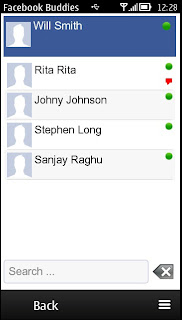


No comments:
Post a Comment